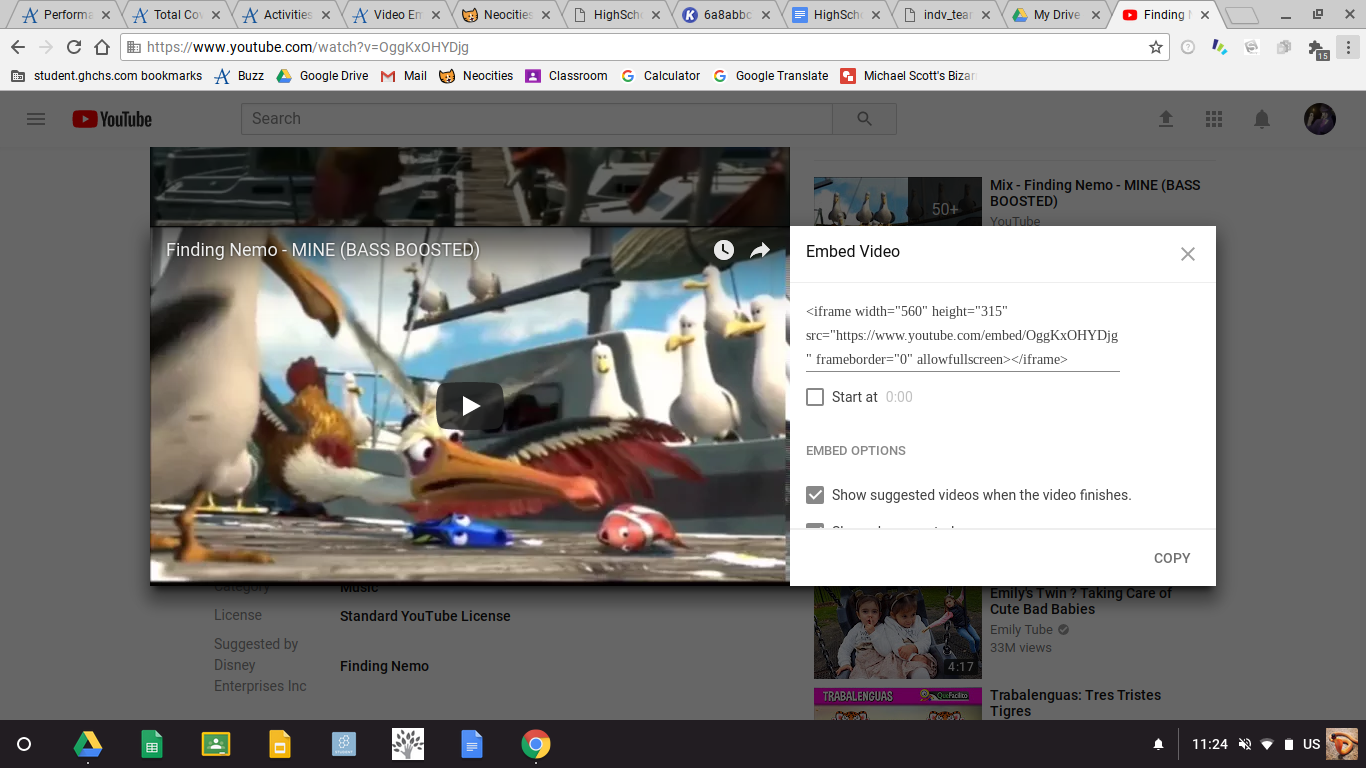Video Embedding
To embed a video into webpage you have to follow these simple steps.
Step 1
This will only work if you are hosting the video
Figure out what file type your video is and download it. The file will either be .mp4, .ogg, or .webm. After downloading it imput the code like this
<.source src="file.mp4" type="video/mpeg".> <./video.>
(When doing the actual code, remove the periods next to the brackets)
Step 2
When you have the video you can adjust the height and width with these:
<.video width="320px" height="240px".>
(When doing the actual code, remove the periods next to the brackets)
Step 1
This section will teach you to embed a video that you do not own
First you go to youtube and select you video like so

Step 2
Next you click share and after a small tab popps up you click embed.
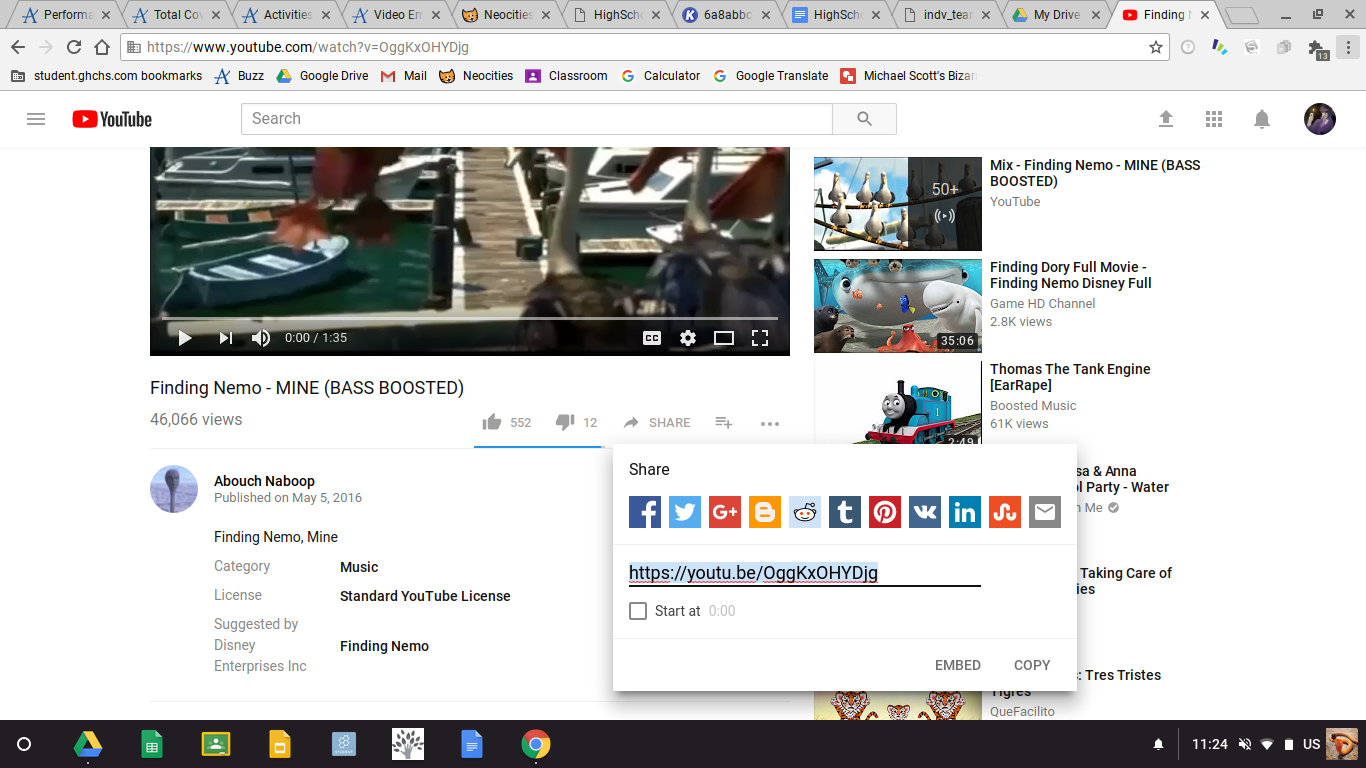
Step 3
Finally you click copy and paste it to your html page.